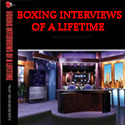iPhone is one of the great inventions in the industry of smart phones. Nowadays smart phones are the gadgets that are used and liked by everyone and people of all age groups. Youngsters feel classy to carry the iphone in their hands and the interest of iphone is not only among the teens and youngsters instead the older people also like it due to its attractive and salient features.
iPhone is one of the great inventions in the industry of smart phones. Nowadays smart phones are the gadgets that are used and liked by everyone and people of all age groups. Youngsters feel classy to carry the iphone in their hands and the interest of iphone is not only among the teens and youngsters instead the older people also like it due to its attractive and salient features.
This exciting and innovative approach by Apple Ltd has gained a lot of popularity due to its incredible features and picture quality. The inbuilt features of iphone are so well organized and developed due to which there functionality and durability lasts for a long period of time with smooth processing. The users are very much known how to use this gadget but there may be few things which they need to consider and learn.
Camera is an inbuilt feature of iphone where the person can gather all his memorable moments of life related to some tour or travels or selfies with friends and family members. But some situation may arise when the person needs to free his phones memory space due to the system slow down or some other issue. In such situation, the user must know how to delete few photographs quickly with easy steps so as to make the free space available for further storage.
For illustrated detailed guide how to delete all photos visit here
To make it all easy here are few easy steps by which the user can get rid of unwanted pictures in a fast and easy way:
Simple and basic steps to delete photos:
Pictures may be some random clicks or captures taken from some special moments but it may not be the case that every time a person will get the desired result so they may need to delete the unwanted picture. So go through the following simple steps and get rid of useless pictures.
• Deleting photos one by one:
If the user wants to delete the pictures individually that means one by one then it involves the following basic steps:
First open the gallery where the pictures get saved that is the photos app.
The next step is to select the particular picture that the user wants to delete.
There is an icon of “trash” also termed as rubbish bin, the user needs to tap this icon and make the confirmation for deleting the picture.
The picture will be deleted and moved to recently deleted folder.
The pictures that are present in the recently deleted folder last there for 30 days and in between can be recovered any time and after 30 days they get removed permanently.
• Deleting more then one photos at a time:
If the individual wants to delete multiple pictures all at once then they need to follow given simple steps:
Go to the top right corner of photos app
Select all the pictures that are to be deleted
Finally tap the trash button and the selection can be made easier by just moving the finger across the pictures adjacent to each other one by one as it’s the world of touch. This will give faster results.
• Delete albums for the phone:
If the user wants to delete the entire album of photos or videos at once, then it can be made easier by given procedure. The thing that the user needs to keep in mind is that only the albums created by the user can be deleted that means if no albums are created then album can not be deleted.
Go on the album which is to be deleted
Smart touch o the select option in the top right screen
Select all as the entire album is to be deleted
Tap the trash icon and the entire album will get deleted after the confirmation.
• Delete photos permanently:
As already explained above the photos that get deleted go to the recently deleted photos where they lie for 30 days. But if an individual wants to delete the photos permanently without keeping tem in recently deleted folder, the user needs to follow the following steps:
Move to photos
Move to recently deleted folder and select the trash icon by choosing the image again and if all the images present in recently folder are to be deleted permanently then select all and the tap trash.
After selecting and tapping trash, select the delete all option and all the imaged will get deleted permanently.
• Simple method to delete photos and videos using “Google photos”
The studies have taken out results that the simplest way to deleted photos is to use the “Google photos”. A Google photo is a great app that provides the uncountable photo and video storage by the use of compression technique.
The initial step is to download the Google photos from app store and then sign in with users Google account for taking the backup.
It may be time taking but the user needs to be patience.
The Google photos will not only create the cloud storage for ios users instead it will also help the user to delete the images and videos all at one go in no time.
Open the Google photos app and then chose the menu present at the top left corner of the display.
Menu icon will provide the settings option just chose it and then tap the manage device icon followed by free up space.
After the final submission of confirming the items to be deleted, the items will get removed. The tap on remove icon will delete the selected items.
Finally go to the recently deleted folder and delete the items from there thus completing the whole task successfully.
These are the simple ways which will make the operating of the iphone simple and will make the deletions of photographs and videos easy and fast. The gadgets have various inbuilt features so the user must be clear about how these features work so that the usage of the device can be smoother and the user can enjoy his use of gadget. The pictures deletion is very easy if the above steps are considered and followed as these are simple and faster.
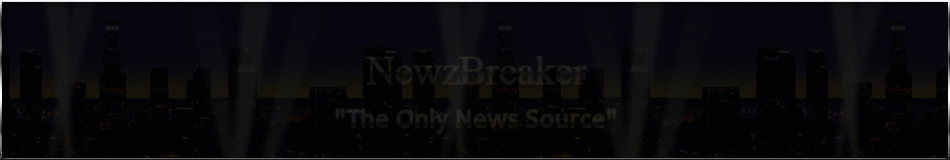
 March 13th, 2018
March 13th, 2018  CEO
CEO  Posted in
Posted in  Tags:
Tags: